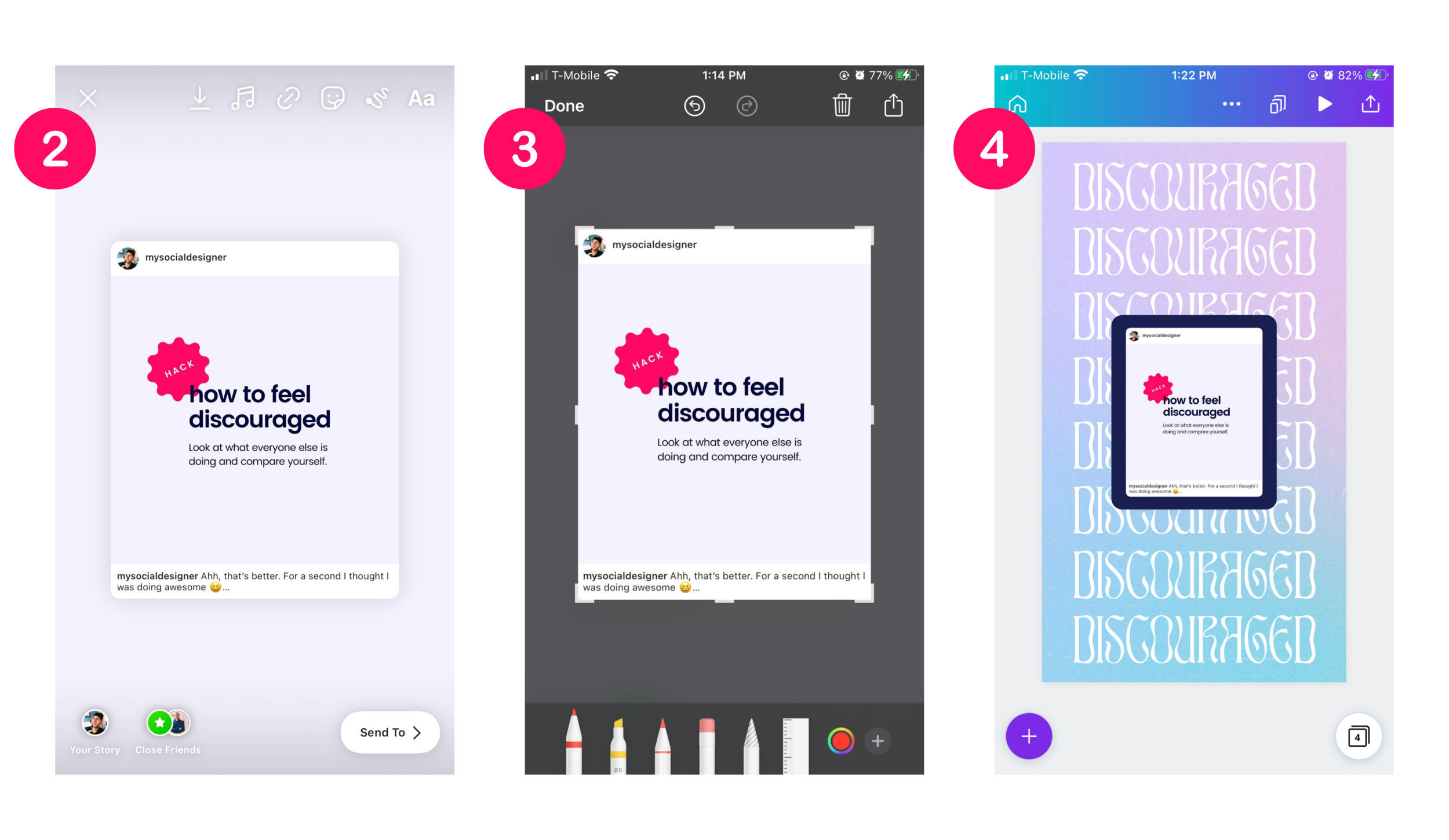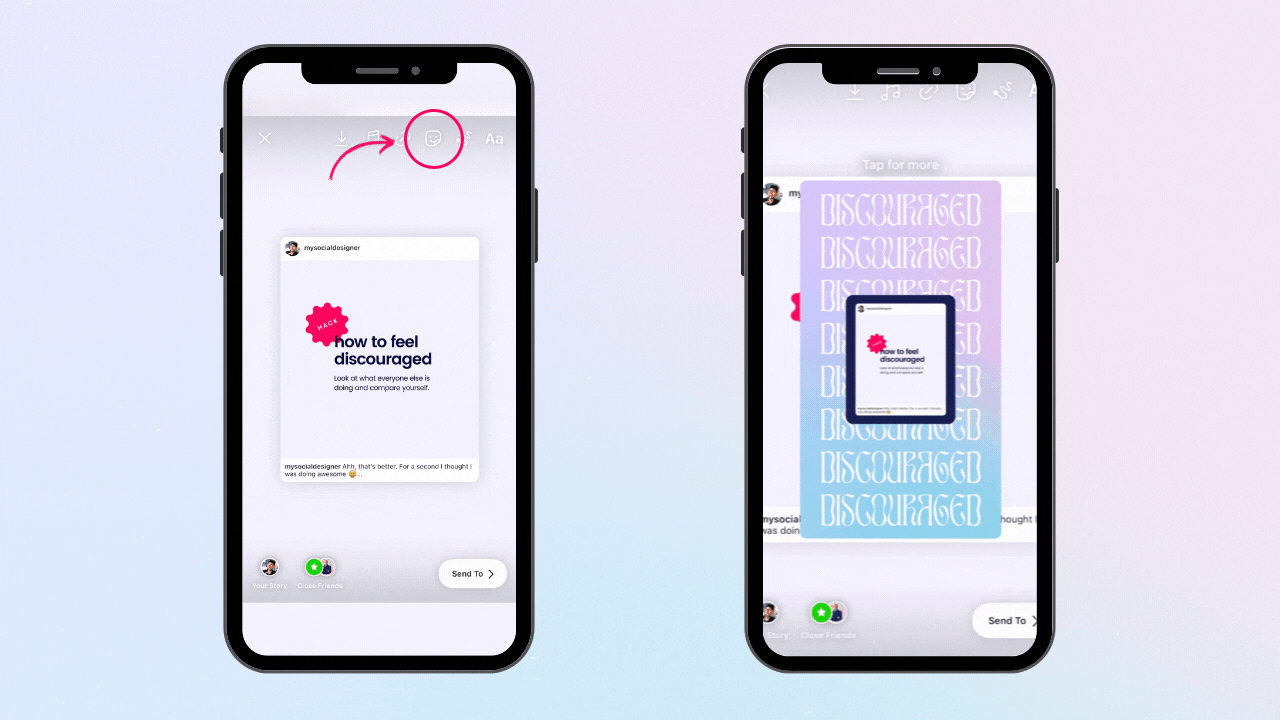How to Change the Background of Your Instagram Story
Have you seen this crazy Instagram hack where you can add a background to your Stories? Well, I tried it and couldn't get it to work. Watch my struggle here.
So, instead, I came up with another way that doesn't cause me to smash my phone.
Step 1. Create the background for your story in Canva and share it to your phone
Step 2. Open Instagram and share the post you'd like to feature in your story.
Step 3. Take a screenshot of your story BEFORE posting and crop the image so that only the post is visible.
Step 4. Add the screenshot to your Canva design. Download the image and add it to your phone.
Step 5. Back on Instagram, click on the Sticker button on the top toolbar and choose the Photo sticker. Select the Canva design and place over top of the post. Now when users click on the image, they'll be taken to your new post.
There it is! I know this technique isn't for everyone, but it's one way to keep your Stories branded if that's a priority for you. I'd love to know what you think! Would you ever try this?