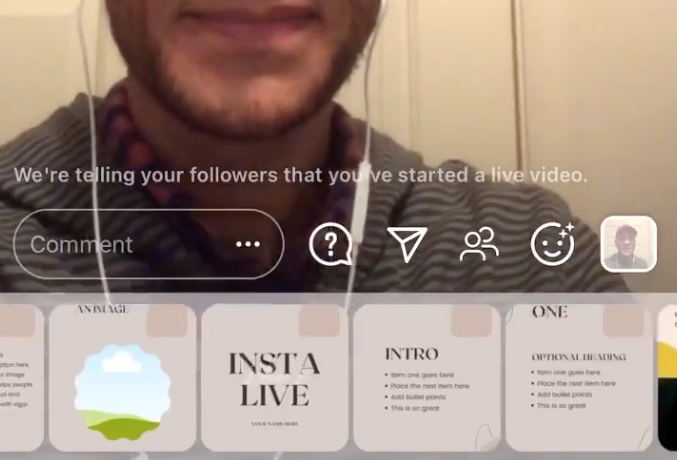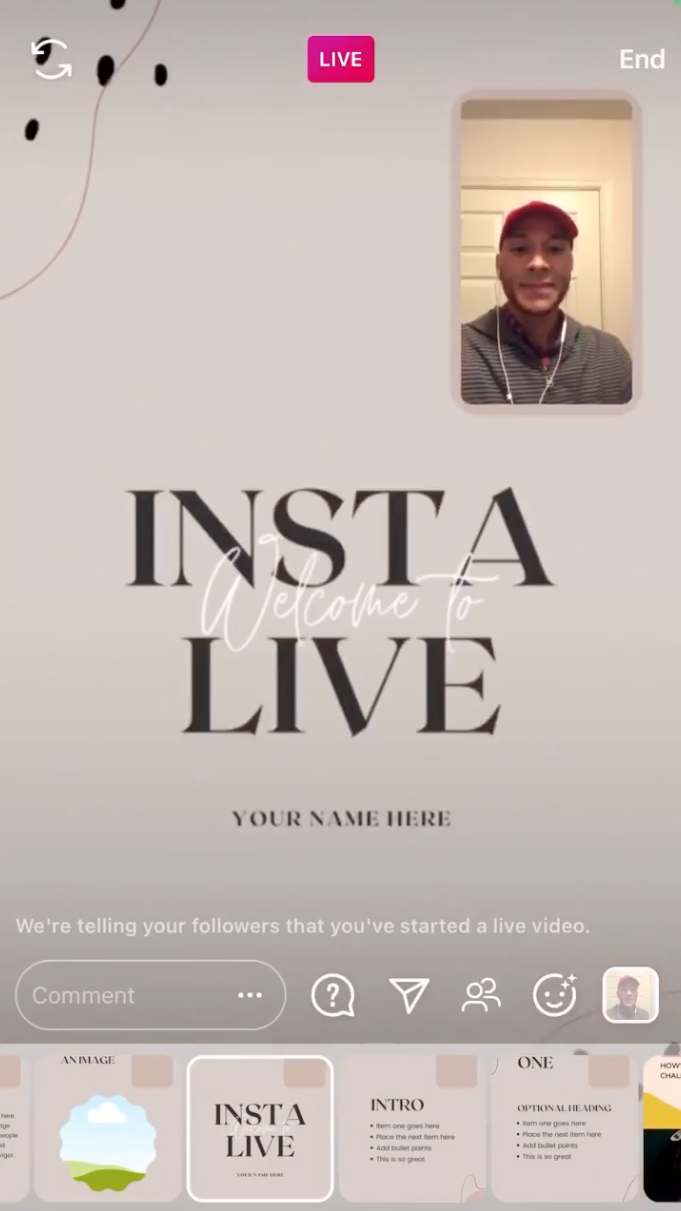How to use Slides on Instagram Live
If you thought video marketing was huge in 2020, that was nothing compared to what we’ll see in 2021. You could probably have guessed that from the enormous rise of TikTok and Instagram Reels (I see you out here with your fortnite dances).
According to Business Insider, “at the peak of the coronavirus pandemic, Instagram Live usage skyrocketed 70% and will continue to be popular in 2021”.
If you’re like me, going LIVE can be a little intimidating. The best description of how I feel would be that my palms are sweaty, knees weak, arms are heavy, there's vomit on my sweater already, mom's spaghetti. (Oh wait, that’s Eminem - but the sentiment remains).
One trick that I discovered to help my nervousness is the usage of SLIDES! Did you know that you can display media during your Instagram Live? Ted Talk, here we come.
*Note: Currently, this feature is only available for iPhone users. Hopefully Insta will hook up our Droid friends soon though.
Here’s how to use Instagram Slides and go Live like a BOSS!
First, start your livestream and click the button on the bottom right.
This will open up your Photo Library, and from here you’ll select the slides for your presentation.
Once you choose your image, you will be in presentation mode. The thumbnail of your face will become smaller and move to the top right. This way your audience will be able to see the slides nice and large.
Boom! That’s it! Now we can remove the fear of public speaking from your list, right?! Either way, I hope this will give you more confidence and help make going LIVE even easier for you. If you’re looking for pre-made templates, I gotchoo boo. Head over to the shop and peep the Instagram Live Templates both for solo and 2 person LIVES! You got this.