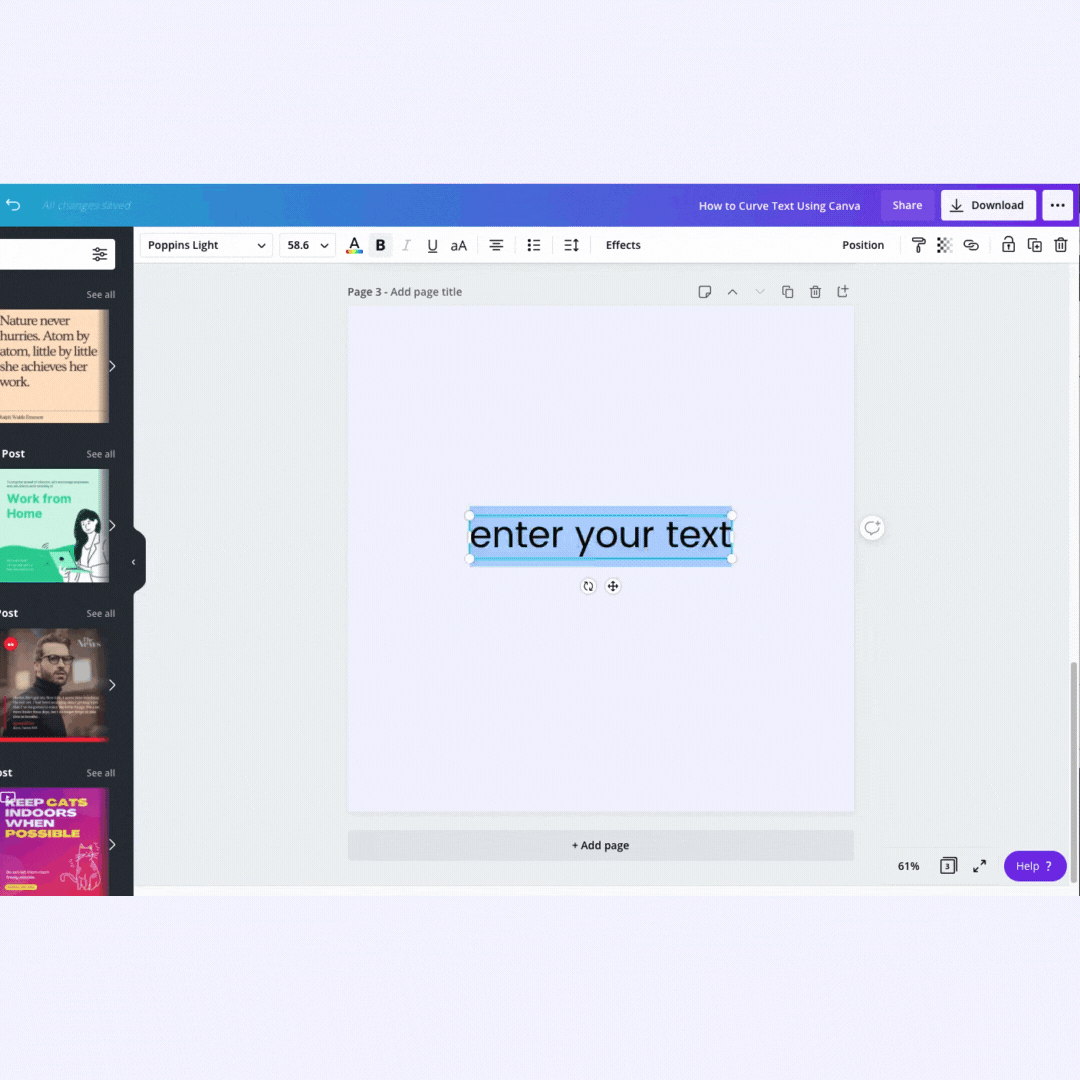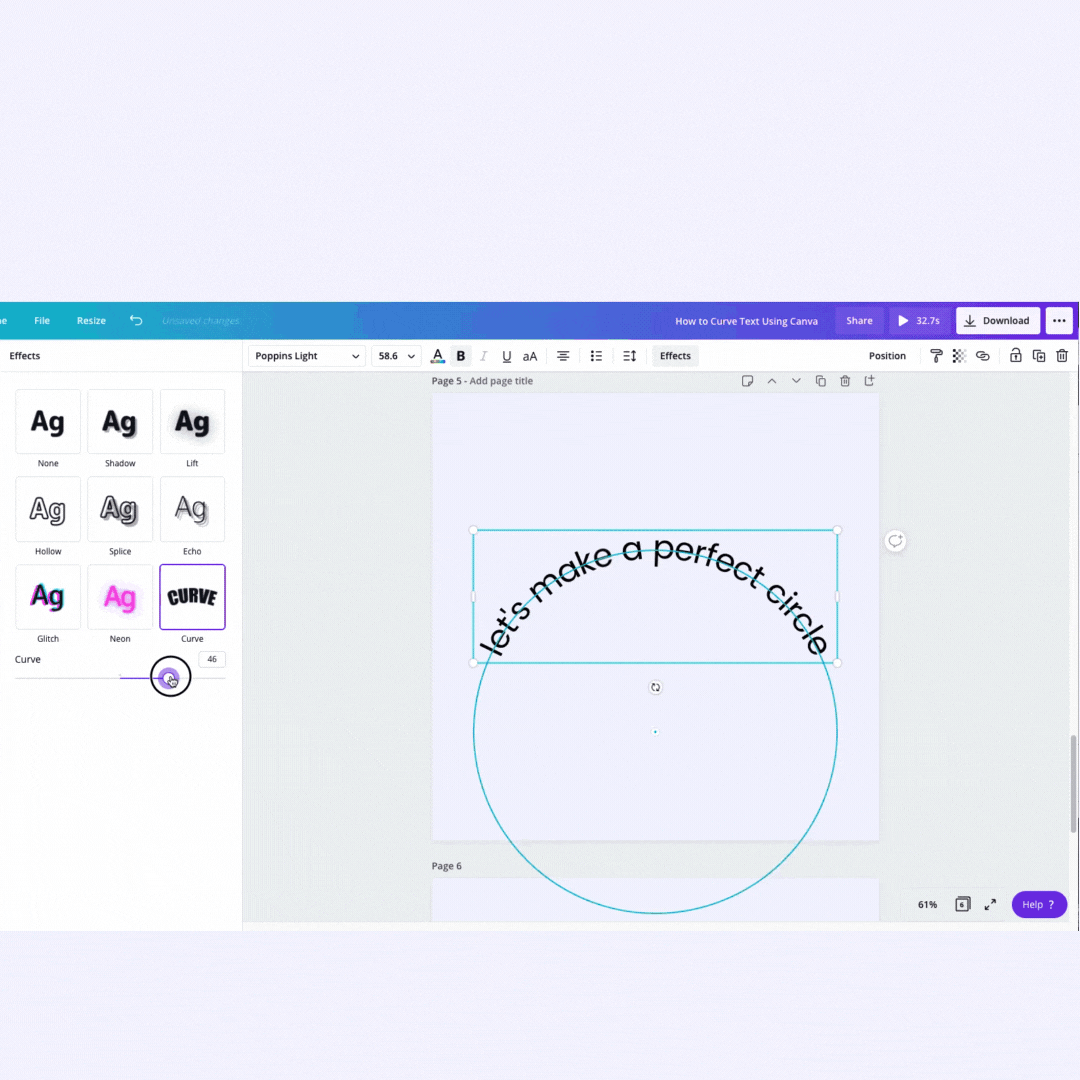How to Curve Text Using Canva
This has been a request for years from Canva users. There were some creative ways to get around it, but now you won’t need to use those. This week Canva released a new feature that allows users to curve text!
To use this feature, simply add text, click effects, and click “Curve”.
After you’ve added the effect, adjust the amount to add a curve or even a full circle. And boom, you’re done! Now you can begin adding this awesome effect to your Canva designs!
Do you think this is something you would use?